Group Ironman Mode
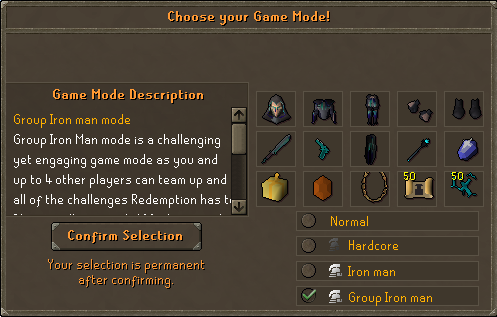
|

|
Group Ironman mode (GIM) is a challenging yet engaging game mode as you and up to 4 other players can team up and take on the all of the challenges Redemption has to offer! Players will start with 10% drop rate bonus and gain 2% for each member in their team. (20% drop rate for a full team). Careful who you choose to be on your team as there will not be a way to leave the team once you begin.
GIM is a separate gamemode to the Ironman Mode. You will need to create a new account in order to play.
GIM Restrictions:[edit | edit source]
- Standard Iron man restrictions besides the shared community bank.
- Players may not swap untradeable items via the community bank.
GIM Perks:[edit | edit source]
- 2% EXP bonus per player (10% for full team)
GIM Party:[edit | edit source]
To access the Group Ironman settings, type the command "::gim". In these settings you can access:
- Create a group
- Invite a user to a group
- Open the bank (requires being in a group)
- Access to the Redemption store.
Team Member Removal:[edit | edit source]
- Players may be voted off the team if they have been inactive for more than 30 days. ::removegroup-username
Vote System:[edit | edit source]
- Players will have 48 hours to approve the vote to kick or the voting period will close and another ticket will be required.
GIM Removal Ticket:  [edit | edit source]
[edit | edit source]
- Function: this allows you to initiate a vote to kick a player from your GIM team and skipping the 30 day wait time free vote.
- This ticket can be purchased from the Redemption Web Store for $50.
- Players who have been inactive for 30 days will be able to voted off the team without a GIM removal ticket.
Removal Rules:[edit | edit source]
The majority of the team must vote yes to kick the selected player. See the table below for the required amount of votes:
- 5-man team: 3 players required
- 4-man team: 2 players required
- 3-man team: 2 players required
Any online players will be asked if they would like to kick the selected player. For the next 48 hours, team members will be reminded that they need to vote on login.
Upon log-in:[edit | edit source]
"Your group has initiated a GIM Removal Ticket please vote using ::gimremoval". When players type ::gimremoval a chat menu will pop up
- Chat reminders will be sent every 3 hours for online members until the 48 hour window expires or enough votes have passed to remove/not remove the member.
- If the requirement is met within 48 hours, the player will be kicked from the team. If the requirement is not met, the vote will fail and another one can be re-initiated with a new ticket.
- If you initiate a vote on your own name you will be automatically kicked from the group without having to vote (Doesn't matter on team size)
RULE:[edit | edit source]
- If you remove yourself from a group, you will be restricted from joining a new group for 3 days.
- If you do need to remove someone from your team, you can purchase a GIM removal ticket from the official Redemption store!