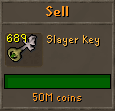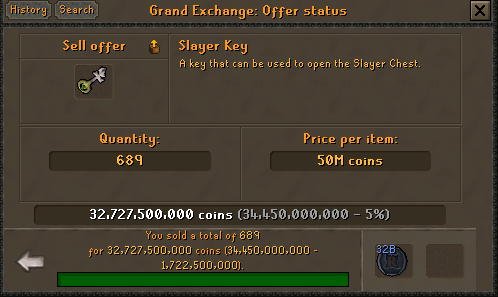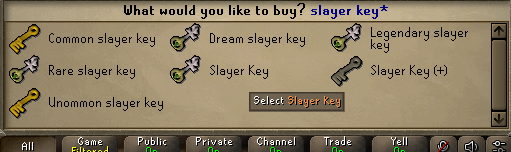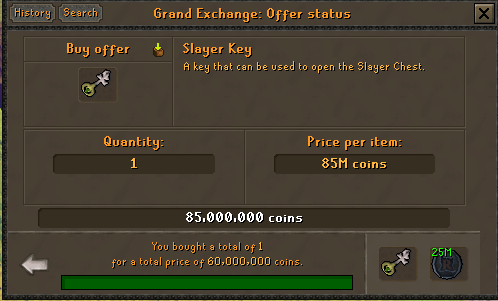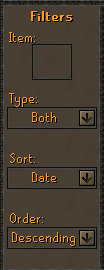What Is the Grand Exchange?
The marketplace system allows players to buy, sell and merch items obtained from PVM, events or from other players. The System also has features which track sales across the server by all players, as well as your own personal purchases.
When accessing the Grand Exchange, you will land on the screen below.
The Grand Exchange has many options available to players including Buying, Selling, and Searching.
Clicking the "Sell" button in base interface will alter the player's inventory into a flashing yellow box. Left or right clicking an item within your inventory will allow you to sell that item.
After selecting an item for sale you are can set your own price. You can also alter that price at 5% increments for easier price management!
Once an item has been sold, you can click on the Grand Exchange slot to open the sale page and from there, click the coins that have appeared in the bottom right corner of the interface. This will add the item to your money pouch. Congratulations on your first sale!
If you are trying to sell something in the millions type 1-999M
If you are trying to sell something in the billions type 1-999B
If you are trying to sell something in the trillions type 1-999T
All items sold are taxed by 5% to help balance the amount of currency within the economy. Platinum Partners and above are only taxed 3% on their sales.
To buy an item from the grand exchange follow these steps:
1) Click the 'Buy' button
2) Type in the name of the item
3) Set a price ( You can check offers by using the 'Search' function. )
4) Make your offer!
If you are trying to buy something in the millions type 1-999M
If you are trying to buy something in the billions type 1-999B
If you are trying to buy something in the trillions type 1-999T
Once an item has been bought, you can click on the Grand Exchange slot to open the sale page and from there, click the item that will have appeared in the bottom right corner of the interface. This will add the item to your inventory. Congratulations on your first buy!
The search tab can but accessed by pressing the 'Search' button shown below.
From this page you can search current 'Buy' and 'Sell' offers for different items. On the left side of the screen you can tinker with your search to show different types of offers, sort by date, order by descending or ascending and search for specific items.
Clicking the 'History' tab will show you your own personal Exchange history. This includes which items you have bought and sold, in which quantities and at what prices.