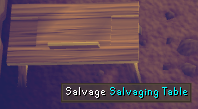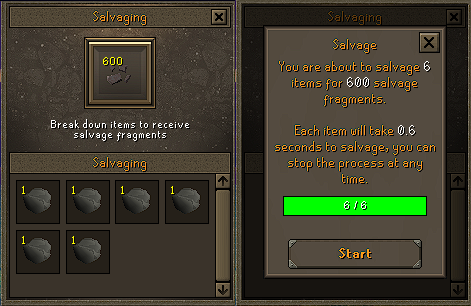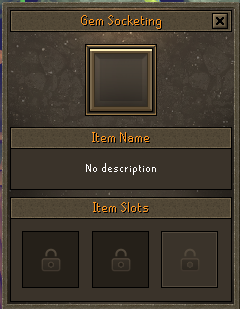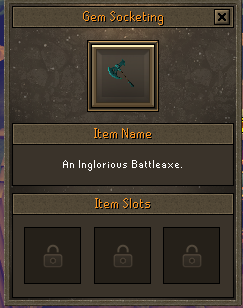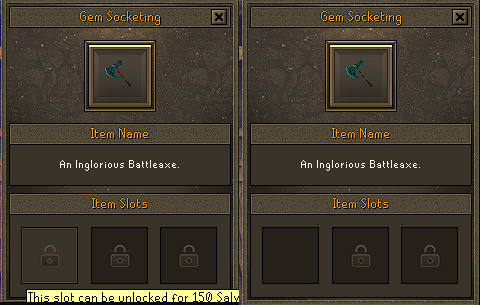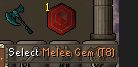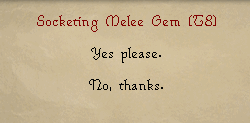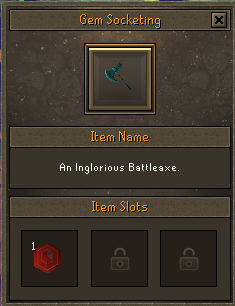Gear Socket Guide
This is a step by step guide on how to add gems to gear sockets. This guide was made by Deathkill.
Step 1:
For starters, you will need Salvage Fragments.
You can easily obtain Salvage Fragments by salvaging Chunks of Salvage at the salvaging table near the ::upgrade teleport location.
You can salvage a total of 30 chunks of salvage per day, this equates to a total of 3,000 salvage fragments.
Step 2:
Now that you have the Salvage Fragments, you want to go to the NPC named Black Smith right next to the salvaging table.
Choose the option that says "Socket", once you do this interface will appear:
Next, choose the piece of gear from your inventory that you would like to add gems to. Once chosen, the interface should look like this:
Step 3:
To unlock a gem socket on that piece of gear, click on the box with the lock symbol inside of it. You will be asked in the chat box if you are sure you want to proceed with permanently unlocking the slot for that item.
Slot #1 costs 150 Salvage Fragments.
Slot #2 costs 400 Salvage Fragments.
Slot #3 costs 1000 Salvage Fragments. In order to unlock slot #3, you must have an active Elite Membership or be Diamond rank.
Step 4:
This next step is easy. In order to add the gem of your choice to your gear in the interface, simply select the gem in your inventory and select the Yes please. option when prompted in the chat box.
After you have done this, your interface should look like this:
Congratulations! You have added the gem to one of your three gear sockets. This can be done to an item from each of the 14 gear slots, totaling up to 42 gem sockets that you can add gems to.