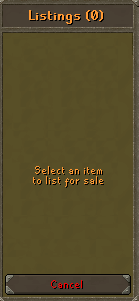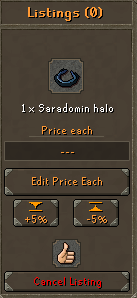What Is the Grand Exchange? The marketplace system allows players to buy, sell and merch items obtained from pvm, events or from other players. The System also has features which track sales across the server by all players, as well as your own personal purchases.
When accessing the Marketplace, you will land on the screen below.
On the Left side of the interface, you can see any items that you've personally listed. The right side has the many options available to your merchant needs!
Clicking the "Claim" button will collect any DScoins stored from your sales.