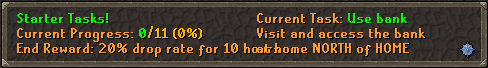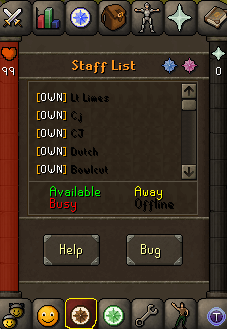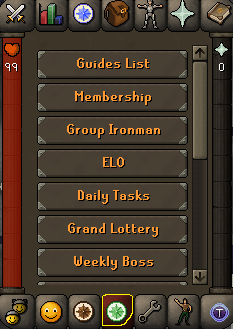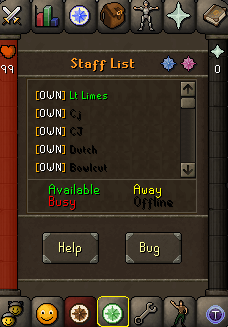- ::commands - Use this command to see a list of commands.
- ::npcteles - Use this command to see a list of NPC teleport commands. You can also do CTRL+X to pull them up as well!
- ::forums - Use this command to open the Forums.
- ::wiki - Use this command to open the Redemption Wiki. ::wiki item to search a particular item.
- ::discord - Use this command to join Redemption's discord server.
- ::bank - Use this command to open your bank. This is limited to Super Donator rank or higher. you can Purchase up to Super Donator on the Market Via Ingame. The command is ::Market
- ::elo - Use this command to open the interface for ELO.
- ::slayer - Use this command to open the Slayer panel interface.
- ::callpet - Use this command to recall your pet.
- ::boost - Use this command to gain a damage boost for 20 minutes (1.2x damage for Sponsor, 1.5x damage for Executive and Platinum, and 1.6x damage for Diamond)
- ::lottery - Use this command to open the regular lottery, and Grand Lottery interface.
- ::event - Use this command to open the events interface and teleport to the event area to join the ongoing public event.
- ::pvmevent - Use this command to open the PVM Event interface and teleport to the ongoing PVM event.
- ::deals - Use this command to open the current ongoing donation deals.
- ::rules - Use this command to open the rules of Redemption.
- ::bis - Use this command to open the wiki page with the BIS Gear for each combat style.
User:Drako0496/Sandbox5
Welcome New and Old players to Redemption! Within this game you will find all sorts of custom NPCs, weapons, gear, and monsters! This guide is meant for brand new or returning players to learn or relearn the basics of what all of the unique things within Redemption are used for.
For those of you that already have a good idea of what you're doing, here's a list of the various guides that will prove useful to you.
| Some Useful Guides | |
|---|---|
| Money Making | Go to this guide to learn the different ways to earn Money. |
| Gear progression guide (to be finished) | Go here to see a full gear progression guide to follow. |
| Ironman Guide | For those of you that decide to play on an Ironman account, go to this guide for useful information.
Keep in mind you can only rollback to a normal account but not from Normal back into Ironman! |
| Bestiary | This is a Grimrior on monsters and beasts and Bosses that are in the Redemption world, You come here to learn its weakness's and what
kind of cool loot you can get from them! |
| Minigames | Go here to see the different minigames and how to participate in them. |
| Skills | Go here to see all of the skills in Redemption, This will also show you the best ways to level that skill and where to get items for it. |
Getting Started[edit | edit source]
Once you choose the game mode of your liking and finish the tutorial Very Recommended, you will be teleported into the Home area. The home area will have everything you need, From Boss guides. Daily login bonus NPC, Bank, Poker area, and much more that can help you on your adventures!
Finish the starter tasks that you will see on your screen when you teleport into the home area. This is what the task window looks like:
Make sure you claim a referral code by doing ::ref in-game and choosing how you found Redemption. Claiming a ref code will give you a solid early game gear set-up to get you jump started!
Unlocking Soulsplit, or prayers with the soulsplit effect, is very important! An easy way to get bones to train prayer is to kill penguins at ::mbox. Once you have some bones saved up, you can go to ::altar in-game to use them on a gilded altar!
From here it is suggested to follow the guides above to earn money and progress throughout Redemption. For brand new players, there will be a lot of useful information below that you will need to know while playing.
Important Tabs[edit | edit source]
| Go to this tab to see various information. Click the buttons at the bottom in-game to explore what each one is for. | |||
| This is the quick links tab. This tab includes guides and a lot of useful interfaces in-game. Go to this tab in-game to explore what it can be used for! | |||
| If you need help with anything or have any questions go to this staff tab. It shows all staff members, as well as which ones are currently available to help you. Pm any staff member whose name appears Green for help. | |||
Useful Commands[edit | edit source]
- ::home - Teleports you to the home area.
- ::shops - Teleports you to the shops within the home bank.
- ::market - Teleports you to the Marketplace.
- ::dp - Teleports you to the Drop Party Room.
- ::soulroom - Teleports you to the soulroom where you can use keys to open various chests.
- ::voteboss - Teleports you into the Vote boss lair. You must have voted to join.
- ::upgrade - Teleports you to the Upgrades area for upgrading items.
- ::arcade - Teleports you to the arcade hub.
- ::raidhub - Teleports you to the raid hub.
- ::dicezone -Teleports you to dice zone where you can gamble. (You must pick up your Pet before entering this area.)
- ::mbox - Teleports you to the penguin's area where you can kill penguins for mystery boxes.
- ::train - Teleports you to the training area.
- ::dz - Teleports you to donator zone.
- ::dh - Teleports you to donator hub.
- ::altar - Teleports you to the altars where you can train prayer and switch prayer types.
- ::ig - Teleports you to the Item Grinder.
- CTRL+P- Recalls your pet.
- CTRL+B - Opens your bank (Super Donator+).
- CTRL+S - Opens the Slayer Panel.
- CTRL+H - Teleports you to home.
- CTRL+X - Opens the teleport interface
Useful NPCs and Shops[edit | edit source]
| Achievement Shop | Go to this NPC to spend achievement points. | |
| Black Market Dealer | Go to this NPC to buy and sell various items. | |
| Box Set Maker | Go to this NPC to to exchange armor sets for box sets. | |
| Clue Scroll Shop | Go to this NPC to buy supplies needed for Clue scrolls. | |
| Donator Shop | Go to this NPC to spend donator tabs that you can get from claiming $5 Bonds. | |
| Durka Durka's General | Go to this NPC to buy various tools and food. | |
| Loyalty Shop | Go to this NPC to spend loyalty points. | |
| Pet Master Pete | Go to this NPC to create Battle Pets. | |
| Raid Rewards Shop | Go to this NPC to spend raids points that are earned from doing raids. | |
| Roachey | Go to this NPC to spend donator points, these are not the same as donator tabs from $5 bonds. | |
| The Arcade Shop Master | Go to this NPC to spend Arcade tokens. | |
| Vote Shop | Go to this NPC to spend vote tickets. |
| Scavenger Shop | Go to this NPC to sell and buy items for scavenger points. | |
| Slayer Master | Go to this NPC to start training Slayer. | |
| Slayer Prestige Master | Go to this NPC to prestige your slayer skill once you've reached level 150 Slayer. | |
| Wizard Shrug | Go to this NPC to upgrade Auras. | |
| Disassembling Dwarf | Go to this NPC to remove enchantment levels from items. |
Teleport Interface[edit | edit source]
This is the teleport interface in Redemption. You will use it to teleport to many different places in the game.
Teleport(RED) - Click this symbol to teleport to the option you are viewing.
Favorite Teleports(YELLOW) - Right click a teleport option and choose "Add to Favourite" too add it to your list of favorites.
Notable Drops(BLUE) - Look in this box to view the notable drops you could receive from each teleport option.
Wiki Link(PINK) - Click on this symbol to go to the wiki page for that option.
Difficulty Indicator(GREEN) - Look at this symbol to see the difficulty of this teleport option. The colors are Blue(very easy), Green(easy), Yellow(medium), and Red(hard).
Here are all of the teleports found within the interface:
- Abyssal Sire
- Alchemical Hydra
- Araxxor
- Cerberus
- Corporeal Beast
- Grotesque Guardians
- Hades
- Hespori
- Lachrym The Undying
- Lodsmok
- Nex
- Oblivion Dragon
- Queen Black Dragon
- Skotizo
- The Nightmare
- Vorago
- Vorkath
- Zulrah
- Zalcano
- Telos, The Warden
- Arrav
- Avengers
- Chambers of Xeric
- DC Universe
- Diablo
- Enraged Hades
- Ninja Turtles
- OG Dragon
- Raiden
- Starwars Raid
- Arcade
- Theatre of Blood
- Vendura
- Voldemort
- Yu-Gi-Oh Raid
- Chaos Elemental
- Date & Hanzou
- Groudon
- Guardian of Am'orth
- Icy Skeleton
- Magegray
- Mini Bosses
- Olaf
- Penguins
- Phoenix
- Revenants
- Riley Raid
- Sea Troll Queen
- Shadow King
- Strykewyrms
- The Necromancer
- Train
- Undead Lancelot
- Barrows
- Battlegrounds
- Cooking Island
- Dice Zone(Dice duel,Flower Poker)
- Dreamland
- Pest Control
- Tempoross
- Strykewyrm Minigame
- The Treasure Vault ('New event that is only available at 40/40 votes or by Activation of a admin)
- Al Kharid
- Ardougne
- Burthorpe
- Canifis
- Catherby
- Draynor Village
- Falador
- Lumbridge
- Port Sarim
- Seer's Village
- Varrock
- Yanille
How To Use The POS(Marketplace)[edit | edit source]
YELLOW - Here is where you will see your current listings.
RED - BUY: Click this to search for an item you would like to purchase.
SELL: Click this to list an item that you want to sell. BE SURE TO DOUBLE CHECK THE PRICE BEFORE YOU LIST IT. If you are trying to list an item for 2B, instead of typing out all the zeros, type "2b" for the price. Same for millions: "200m" will list the item for 200m.
GREEN - NAME: Click this to search for a specific player's current listings in their POS.
RECENT: Click this to see the 30 most recent listings.
PINK - PERSONAL: Click this to see your personal history of buying and selling items.
ITEM: Click this to search for the past transactions of any specific item.
BLUE - This is where you claim the cash you've received for selling an item.